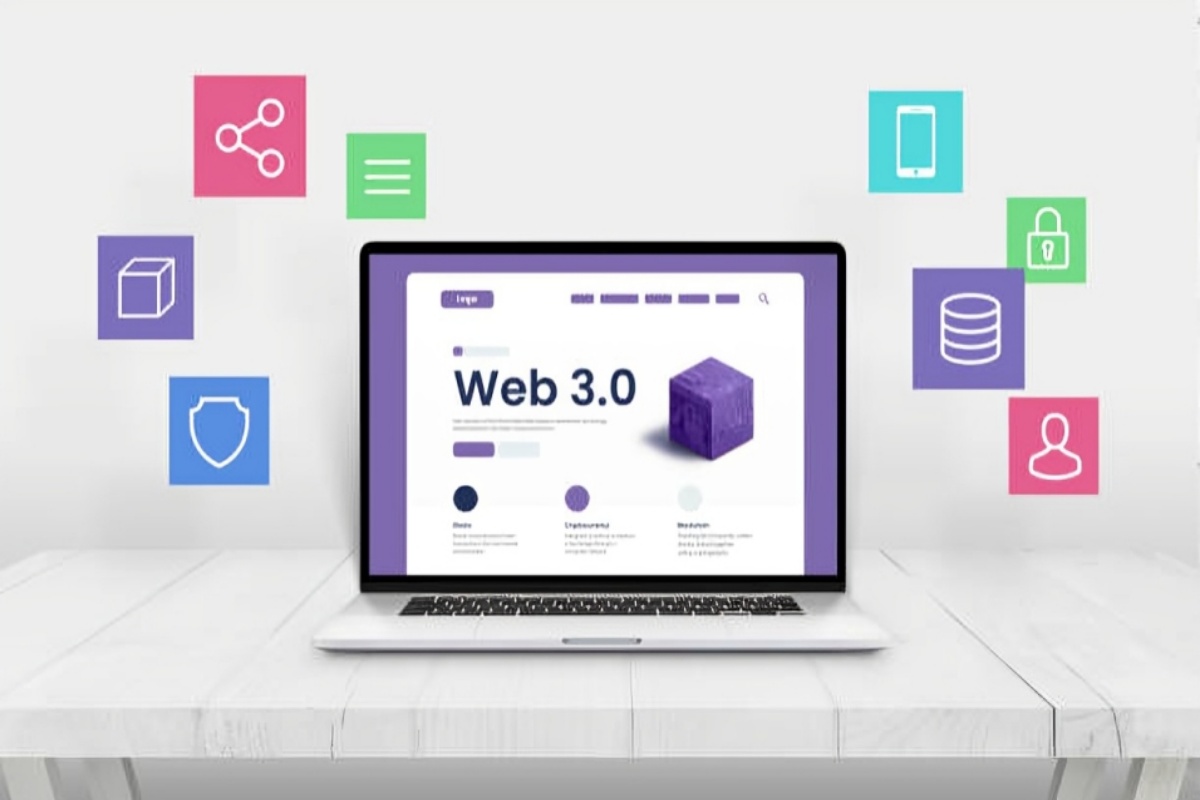In today’s digital era, web applications must deliver fast, reliable, and seamless user experiences—regardless of traffic spikes or growing user bases. Whether you’re running an e-commerce platform, a SaaS product, or a media-rich content website, one of the most critical components to ensure performance and scalability is the load balancer.
In this comprehensive blog, we’ll explore the importance of load balancing, how it works, and the best practices for scaling your web applications efficiently and securely.
What is Load Balancing?
Load balancing is the process of distributing incoming network traffic across multiple servers to ensure no single server bears too much demand. This strategy enhances the availability, reliability, and scalability of applications.
Without a load balancer, your application risks performance degradation or even downtime during traffic surges.
How Load Balancers Work
A load balancer sits between the client and the server pool. It acts as a reverse proxy and decides which server should handle the incoming request based on predefined algorithms.
Types of Load Balancers:
- Hardware Load Balancers
- Physical appliances.
- Often expensive and complex.
- Used by large enterprises.
- Software Load Balancers
- Examples: HAProxy, NGINX, Apache.
- Open-source, flexible, and scalable.
- Cloud Load Balancers
- Provided by cloud vendors like AWS, Azure, and GCP.
- Examples: AWS ELB, Azure Load Balancer, GCP Load Balancing.
Load Balancing Algorithms
Choosing the right algorithm is crucial for performance. Common strategies include:
- Round Robin: Requests are distributed evenly across servers.
- Least Connections: Traffic is directed to the server with the fewest active connections.
- IP Hash: Client IP address determines the server.
- Weighted Round Robin: Distributes traffic based on server capacity or weight.
- Least Response Time: Directs traffic to the server that has the lowest average response time.
Why Load Balancing is Critical for Scaling
1. Improved Scalability
Load balancers allow you to add or remove servers seamlessly to meet user demands without affecting uptime.
2. High Availability
In case of a server failure, load balancers can reroute traffic to healthy servers, ensuring zero downtime.
3. Redundancy and Fault Tolerance
By distributing traffic and maintaining backup instances, load balancers add layers of fault tolerance.
4. Optimized Resource Utilization
Preventing any one server from becoming overloaded ensures that system resources are used efficiently.
5. Enhanced User Experience
Faster response times, reduced latency, and minimal downtime mean a smoother experience for your users.
Real-World Use Case: Scaling an E-Commerce Site
Imagine running a flash sale on your e-commerce platform. Traffic could spike from hundreds to tens of thousands in minutes. Without a load balancer, a single web server might crash, resulting in lost sales and poor user experience.
With a load balancer in place:
- Traffic is evenly spread across multiple backend servers.
- If a server fails, others take over instantly.
- New servers can be added on-the-fly during peak times.
- Monitoring tools integrated with the load balancer help in real-time scaling decisions.
Components of a Scalable Load Balanced Architecture
- DNS with Failover
- Application Load Balancer (Layer 7)
- Auto-scaling Groups (Cloud)
- Health Checks and Monitoring
- Session Persistence (Sticky Sessions)
- SSL Termination at Load Balancer
- CDN Integration (for static content)
Load Balancing in the Cloud
Cloud platforms provide out-of-the-box load balancing services:
AWS Elastic Load Balancer (ELB)
- Types: Application Load Balancer (ALB), Network Load Balancer (NLB), Gateway Load Balancer.
- Deep integration with EC2, ECS, and Auto Scaling.
Google Cloud Load Balancing
- Global, scalable, fully-distributed.
- Works seamlessly with Kubernetes.
Azure Load Balancer
- Standard and Basic options.
- Supports internal and external balancing.
Security Considerations
- DDoS Protection: Use Web Application Firewalls (WAF) along with load balancers.
- SSL Termination: Encrypt and decrypt SSL at the load balancer to reduce server load.
- Access Control: Load balancers can restrict traffic using IP whitelisting and geo-blocking.
Best Practices
- Use Health Checks: Automatically remove unresponsive instances from rotation.
- Enable Auto-scaling: Combine load balancers with auto-scaling groups.
- Monitor Traffic: Use observability tools like Prometheus, Grafana, or built-in cloud monitors.
- Separate Static and Dynamic Traffic: Serve static content via CDNs to reduce backend load.
- Implement Caching: Use Redis, Memcached, or application-level caching to reduce repetitive load.
- Design for Failover: Distribute across multiple availability zones or regions.
Load Balancing and Microservices
For microservice-based architectures:
- Use service mesh tools (e.g., Istio or Linkerd) for internal load balancing.
- External traffic hits the API Gateway, then gets routed via internal load balancers.
- Kubernetes uses built-in load balancing via Services and Ingress Controllers.
Monitoring & Observability Tools
- NGINX Amplify
- AWS CloudWatch
- Datadog
- Grafana + Prometheus
- ELK Stack (Elasticsearch, Logstash, Kibana)
These tools help visualize traffic distribution, identify bottlenecks, and perform capacity planning.
Final Thoughts
Scaling web apps isn’t just about adding more servers—it’s about doing it intelligently, ensuring that user experience remains top-notch under any load. Load balancers are the unsung heroes that keep your infrastructure resilient, performant, and scalable.
As user expectations rise, a robust load balancing strategy is not optional—it’s essential. By understanding the mechanics, best practices, and implementation strategies outlined in this guide, you’re well on your way to building web applications that scale gracefully and perform reliably.
Ready to Scale?
Start integrating a load balancer into your stack today and build an application that’s always available, lightning-fast, and ready for growth.