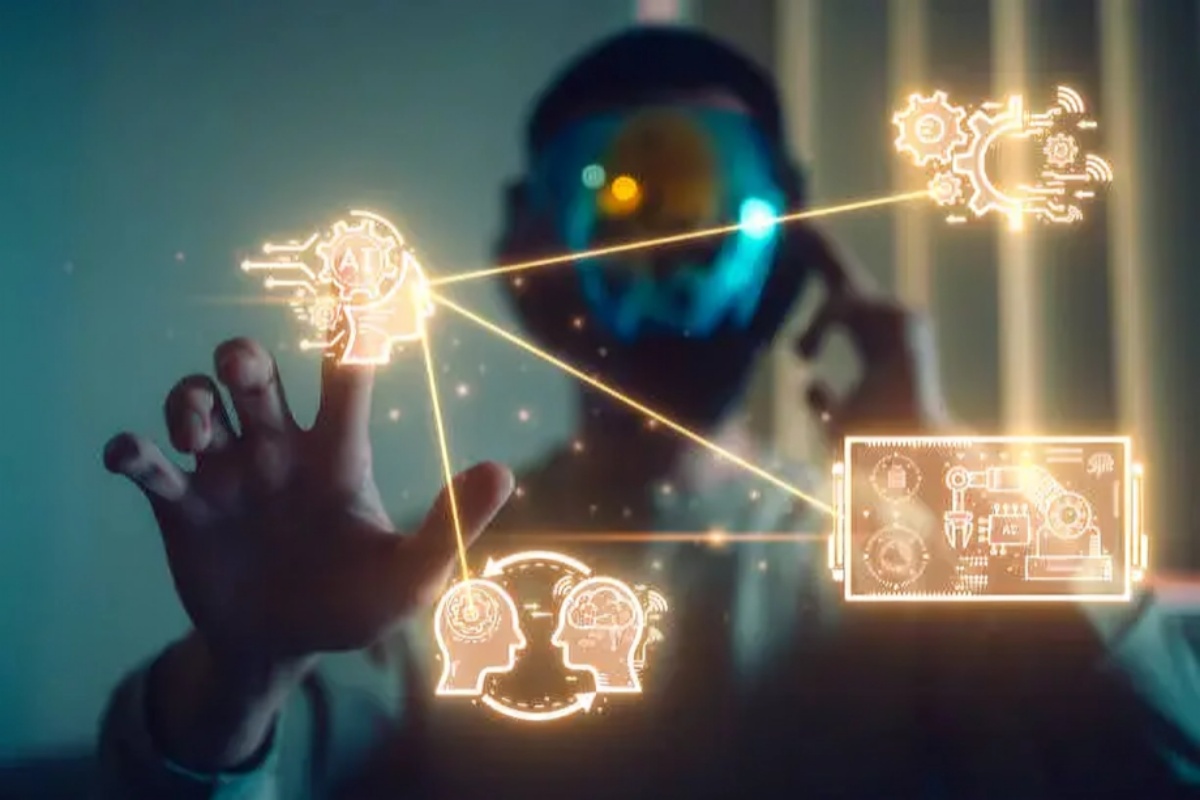Augmented Reality (AR) has evolved from a novel concept into a transformative technology that is redefining how we interact with the digital and physical worlds. By overlaying computer-generated content onto real-world environments, AR creates immersive experiences that are revolutionizing industries like healthcare, education, retail, manufacturing, gaming, and beyond.
As AR becomes increasingly sophisticated, the tools and platforms supporting its development and deployment are advancing at an unprecedented pace. This blog explores some of the most powerful and cutting-edge tools in the world of AR, showcasing their capabilities, applications, and the future they help to shape.
Why Advanced Tools in AR Matter
The success of an AR experience depends heavily on the tools used to create it. These tools determine everything from the realism of 3D assets and the precision of environment tracking to the user experience and cross-platform compatibility. Advanced AR tools offer features like real-time spatial mapping, artificial intelligence integration, collaborative environments, and robust analytics. For developers, creators, and enterprises, using the right tools can mean the difference between a good AR experience and a game-changing one.
1. ARKit (Apple)
Platform: iOS
Use Case: Mobile AR development
Highlights:
- World-class motion tracking and scene understanding
- Face tracking and people occlusion
- Location anchors and object capture
Apple’s ARKit is a cornerstone in the AR development ecosystem for iOS devices. It enables developers to create immersive AR experiences by utilizing the powerful hardware and machine learning capabilities of iPhones and iPads. The integration with Swift and RealityKit provides high-fidelity rendering, physics simulation, and audio for highly interactive environments.
2. ARCore (Google)
Platform: Android
Use Case: Mobile AR development
Highlights:
- Environmental understanding
- Cloud anchors for shared AR experiences
- Depth API for realistic occlusion
Google’s ARCore is the Android counterpart to ARKit. With features like motion tracking, environmental understanding, and light estimation, it allows developers to blend virtual content seamlessly with the real world. Its cloud-based anchors enable shared AR experiences, which is critical for multiplayer games and collaborative workspaces.
3. Unity and Vuforia
Platform: Cross-platform
Use Case: Game and enterprise app development
Highlights:
- Extensive AR SDKs
- Visual development tools
- Supports both marker-based and markerless tracking
Unity is one of the most popular game engines for AR development, and when combined with Vuforia, it becomes a powerful toolkit for building robust AR applications. Vuforia offers a wide range of tracking capabilities including image, object, and ground plane recognition. Unity’s versatility makes it a favorite among developers building interactive, 3D-rich AR content.
4. Unreal Engine and AR Development
Platform: Cross-platform
Use Case: High-fidelity AR experiences
Highlights:
- Real-time photoreal rendering
- Blueprint visual scripting
- ARKit and ARCore support
Unreal Engine, developed by Epic Games, is known for its stunning graphics and is widely used in the gaming industry. Its AR capabilities are equally impressive, enabling developers to create high-end visual experiences with lifelike rendering. The Blueprint system allows for rapid prototyping without needing deep programming knowledge.
5. Microsoft HoloLens and MRTK (Mixed Reality Toolkit)
Platform: Windows Mixed Reality
Use Case: Enterprise and industrial AR
Highlights:
- Full spatial mapping and hand tracking
- Integration with Azure cloud services
- Enterprise-level security and deployment
HoloLens is a leader in the mixed reality space, merging AR with spatial computing to deliver hands-free, holographic experiences. Microsoft’s Mixed Reality Toolkit (MRTK) provides a set of components and features that accelerate the development of AR apps for the HoloLens platform. This makes it especially useful in industries like healthcare, manufacturing, and architecture.
6. 8thWall
Platform: WebAR
Use Case: AR experiences in browsers
Highlights:
- No app downloads required
- Works on iOS and Android
- Integrates with existing web platforms
8thWall enables AR experiences directly in a web browser, significantly reducing friction for users. Its WebAR approach means users don’t need to install an app to interact with AR content. This tool is ideal for marketing, e-commerce, and educational applications where user accessibility is key.
7. ZapWorks (Zappar)
Platform: WebAR and app-based
Use Case: Interactive marketing and branding
Highlights:
- Drag-and-drop design tools
- Advanced scripting options
- Real-time analytics
ZapWorks is a creative studio and toolkit built for marketers, designers, and developers who want to create interactive AR experiences. It supports both WebAR and app-based AR, offering tools for tracking images, objects, and face interactions. ZapWorks also includes analytics features to measure user engagement and effectiveness.
8. Niantic Lightship
Platform: Cross-platform
Use Case: Real-world metaverse experiences
Highlights:
- Real-time multiplayer and mapping
- Semantic segmentation
- Robust Unity SDK
Niantic’s Lightship ARDK powers some of the most engaging real-world AR games, including Pokémon GO. It offers real-time mapping and multiplayer experiences, making it ideal for creating persistent, shared AR worlds. With semantic understanding, Lightship enables apps to identify surfaces like grass, water, and buildings in real time.
9. Lens Studio (Snap Inc.)
Platform: Snapchat
Use Case: AR effects and filters
Highlights:
- Face and body tracking
- Hand gestures and voice triggers
- Community Lens creation
Lens Studio is Snap’s AR development platform used to create Lenses for Snapchat. Though tailored for social media, it is a powerful AR tool with advanced tracking, scripting, and interactive features. Brands use it for immersive advertising, while creators build interactive stories and experiences.
10. Adobe Aero
Platform: iOS and desktop
Use Case: Creative AR design
Highlights:
- Seamless integration with Adobe tools
- No coding required
- Visual storytelling in AR
Adobe Aero empowers designers to create AR experiences using familiar Adobe tools like Photoshop and Illustrator. It’s ideal for visual storytelling, product visualization, and AR art installations. With Aero, creators can anchor content to surfaces, control animation timelines, and build scenes without writing code.
Future Trends in AR Development Tools
As AR continues to grow, future tools will become more intuitive, accessible, and integrated with AI and cloud computing. Key trends include:
- AI-Driven AR: Smart content generation, object recognition, and behavior prediction
- Cloud-Connected AR: Persistent AR environments accessible from any device
- Cross-Reality Platforms: Unified tools supporting AR, VR, and MR experiences
- Low-Code/No-Code Platforms: Democratizing AR development for non-programmers
Conclusion
Advanced tools in augmented reality are the engines driving innovation across diverse fields. Whether you’re building immersive games, remote training programs, interactive product displays, or educational simulations, the right AR tools can supercharge your vision. As the AR ecosystem matures, the synergy between these tools and emerging technologies like AI, 5G, and spatial computing will unlock experiences we’ve only dreamed of.
Whether you’re a developer, designer, entrepreneur, or enthusiast, now is the time to dive into the world of AR and explore the vast potential these advanced tools offer.